HOW TO APPLY TO ON-CAMPUS JOBS ON THE WORKDAY PORTAL
By Neel Gudka
Recently, Northeastern’s student employment portal transitioned to Workday. Since then, we’ve been receiving questions about applying for on-campus jobs. Therefore, we decided to come up with a step-by-step guide on how to apply for jobs on the new portal.
Step 1
On the Workday homepage, click on View All Apps and go to Jobs and Career Hub.
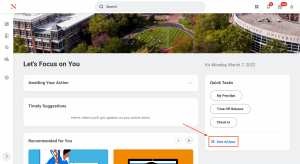
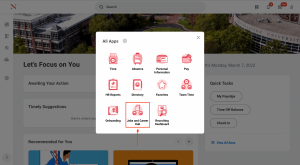
Step 2
Go to the Student Employment tab and click on All On Campus and Work Study Jobs at Northeastern.
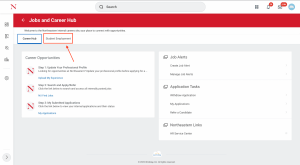
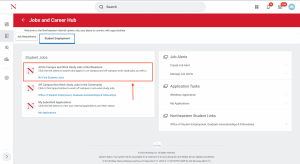
Step 3 (Very Important for International Students and Students Who Do Not Have Work Study Funding)
International students are ineligible for work study jobs. Therefore, if you’re an international student, you must tick On Campus Non Work Study under Job Family in the column on the left. Once you do this, all non-work study job listings will appear on the right. You should also avoid applying for any jobs that say “Work Study” in the title.
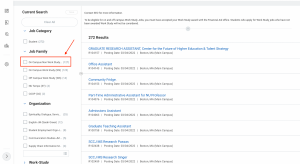
Step 4
Click on the job listing that you wish to apply for, read all the information provided carefully and then click on Apply. Note: if the job description says work study is required, you should not apply for the job unless you have work study funding.
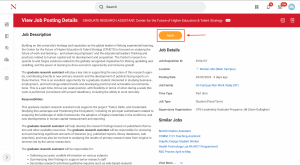
Step 5
Upload your resume and answer all questions and disclosures, and click on submit.
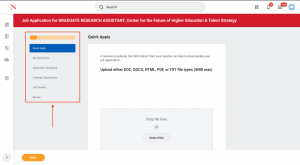
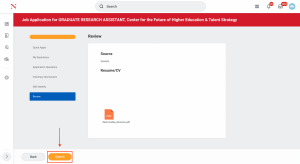
You’re all set!
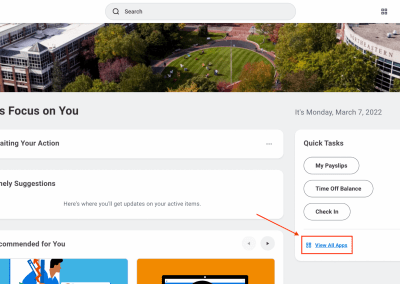
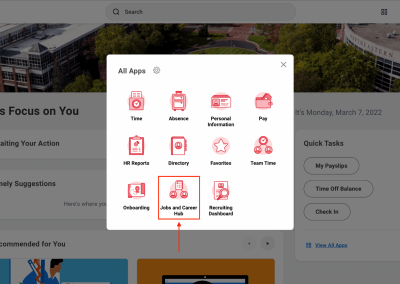
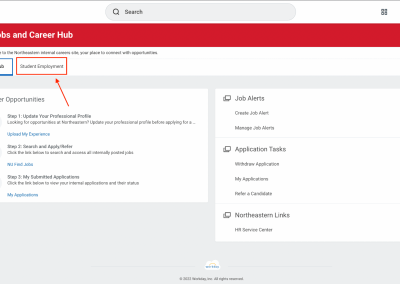
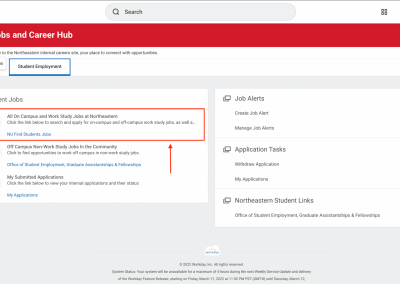
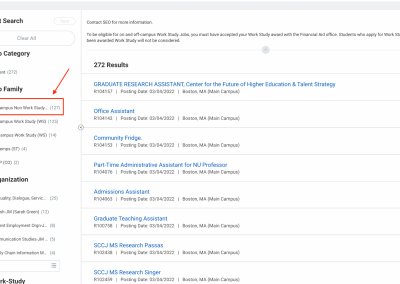
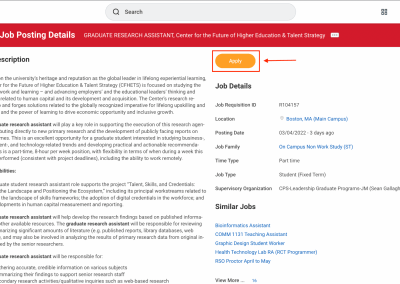
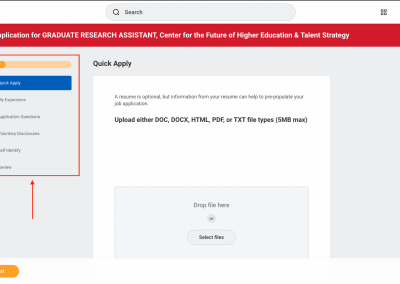
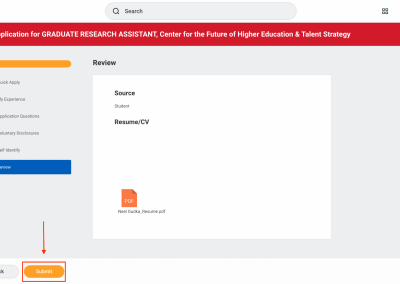
Hello, I can’t find any jobs that has a an apply option, all th jobs visible are only valid for an internal refferal, how is that possible? Is there a solution to this problem?
Hello Himani, please feel free to contact our office so that we can double-check your access!
I am unable to see all on campus or work study option itself
Hello Ishwari, please feel free to contact our office so that we can double-check your access!
I couldn’t find On Campus Non Work Study under Job Family in the column on the left what shall I do next? Are the on campus job openings not yet open for fall 2023 students?
Hello Isha, incoming students will have access to job listings 30 days prior to the start of their program.
Thank you for the information. On the Student Employment tab, I am required to complete the I-9 Documentation. I’m still in my home country. When can I complete it?
Hello Poorya, you will be able to complete the I-9 once you are on campus, and after you receive a job offer.
I couldn’t find On Campus Non Work Study under Job Family in the column on the left, but it is already 30days before program start.
Hello Qiuxi Wan, please check your access again after August 16. If you do not have access then, please contact our office so that we can review your profile.
Can I apply for Graduate Assistantship (GA) / Teaching Assistantship (TA) positions through the workday portal?
Hello Parthvi, some TA positions are advertised on Workday. You will also want to connect directly with your school/college to discuss Graduate Assistantship opportunities.
Hello, thank you for your response. I tried to login to the workday portal but it showed me an error message. It was not taking me further. Could you please assist with this.
Hello Parthvi, please contact our office so that we can review your access.